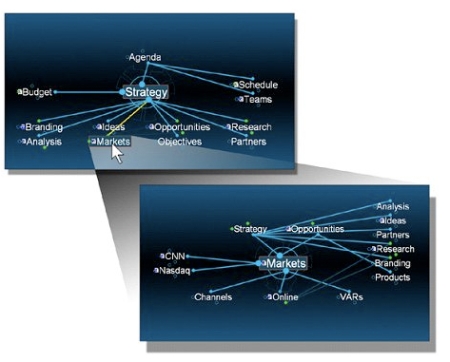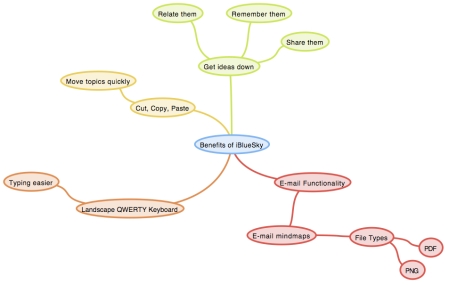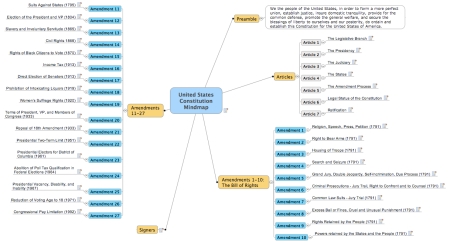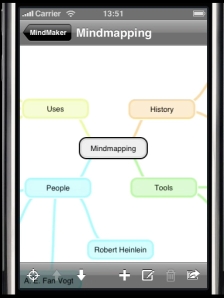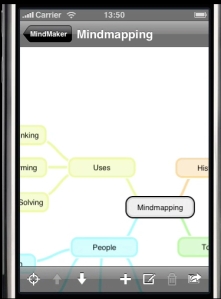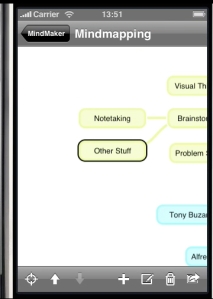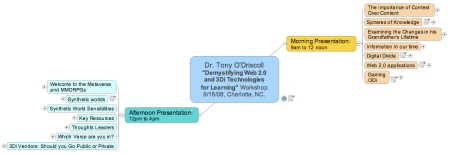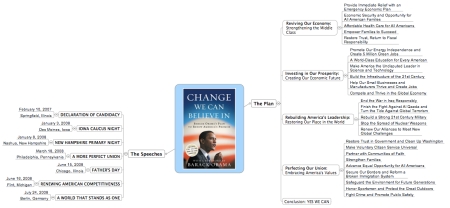TheBrain Technologies, makers of PersonalBrain 4.5, the dynamic mindmapping/information management software, have identified the Top 12 Uses for their software.
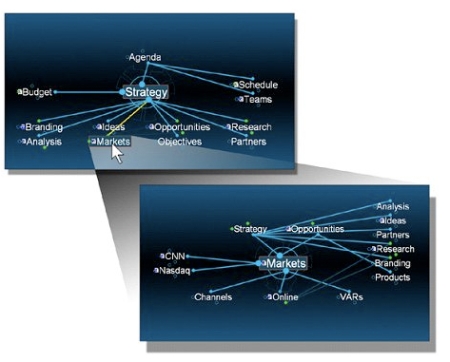
As they put it, “You’ve just downloaded PersonalBrain. You’re probably thinking, “I love the interface but what’s the best use of it? How can I get started?” There are a million and one uses and applications for PersonalBrain. We were hard pressed to narrow things down to 12, but here they are…”
1. Visual Bookmark Manager
You’re navigating the Web discovering great content. Why bury it in your favorites list and folders? You can think of PersonalBrain as a creative bookmark manager on steroids.
2. File and Everything in Your Life Manager
OK, now let’s take all your bookmarks and integrate them with your files and ideas in your head. Simply drag and drop any file or folder into PersonalBrain’s visual interface and new Thoughts are automatically created.
3. Capturing Expertise and Special Interests
Now, let’s get specific. What do you love? What do you browse the Web for or talk about over lunch? You need to create a Brain for your special interests.
4. Competitive Intelligence and Product Development
Creating charts in documents and spreadsheets won’t provide you with the same insight as a Brain on your competitors. Create categories for key markets and product dimensions and link to their Web sites. You can also add any files you have about the products to each Thought.
5. Research and Analysis
Staying up to date on all the latest trends and developments can mean the difference between developing cutting edge products and letting your competition pass you by.
6. Event Planning
PersonalBrain is an ideal tool for organizing business and life events that involve many different information sets and possibilities. For example, organizing your vacation or creating a travel section within your Brain is very popular.
7. Brainstorming and Mindmapping
Everyone knows how to brainstorm and many people are familiar with the concept of mind mapping where you branch out your ideas in a visual diagram. PersonalBrain takes brainstorming and mind mapping to the next level.
8. Innovation and Strategic Planning
Creating a new strategy or product line can be both complex and rewarding. Building your business plan using PersonalBrain gives you a head start by letting you easily analyze all aspects of your new venture.
9. Presenting and Capturing Your Vision
PersonalBrain’s flexible linkages and connections can capture your vision and imagination. Use your Brain to reflect on your own ideas and share your vision with others!
10. Visualizing and Tracking People Networks
Use the Brain to organize all your contacts and the organizations you interact with. PersonalBrain’s flexible display lets you organize your contacts by any number of dimensions…location, deal size, business type, project involvement…Whatever is important to you.
11. Network and IT Management
Map out all your servers, software, hardware and the interdependencies.
12. Web Site Planning and Site Navigation
The Web is one of the most interconnected spaces we use each day. Creating a Web site and maintaining all the page relationships can be a challenge. By using TheBrain to map out all your Web pages, you can see how everything connects and add notes on revisions or things you would like to add.
Click here for more information on the Top 12 Uses of PersonalBrain.
I use PersonalBrain on a daily basis to manage my documents, websites and contacts. I can tell you from personal experience it is very robust and dynamic tool.